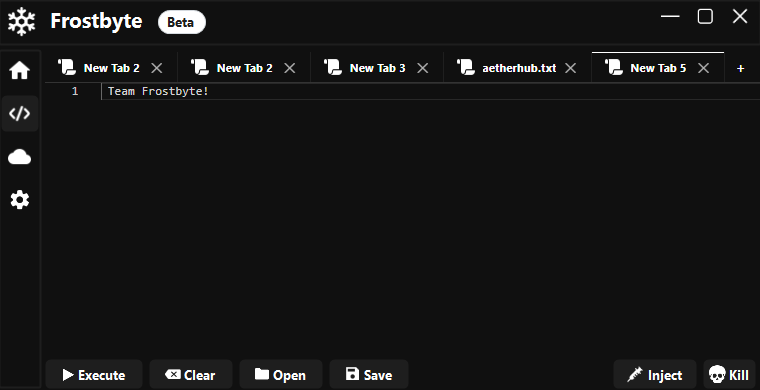Download FrostByte
Get started with the most advanced Roblox executor available. FrostByte is regularly updated to ensure compatibility with the latest Roblox versions.
System Requirements
Processor
Minimum: 2GHz Dual-Core Processor
Recommended: 2.5GHz Quad-Core Processor or better
Memory & Storage
RAM: 4GB (8GB Recommended)
Storage: 200MB Available Space
Operating System
Windows 10 (64-bit) or Windows 11
.NET Framework 4.8 or higher
Additional Requirements
Administrator privileges
Antivirus exceptions may be required
Internet connection for updates
What's Included
Installation Instructions
- 1
Download the installer
Click the download button above to get the latest version.
- 2
Disable antivirus temporarily
Some antivirus software may flag executors as potentially unwanted programs. This is a false positive.
- 3
Run the installer as administrator
Right-click the downloaded file and select "Run as administrator".
- 4
Follow the installation wizard
The installer will guide you through the setup process.
- 5
Launch FrostByte
Once installed, launch FrostByte from the desktop shortcut or start menu.
Preview